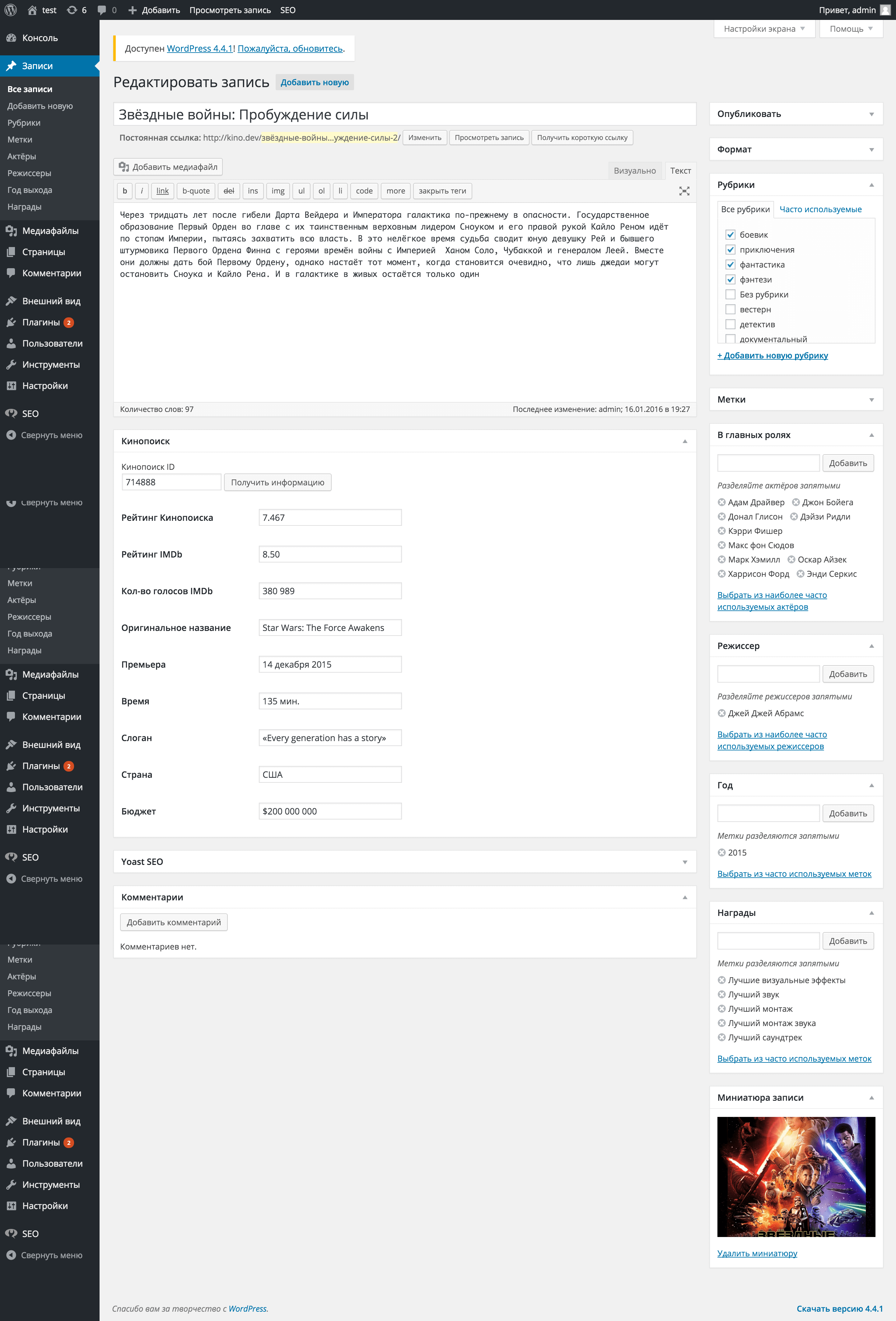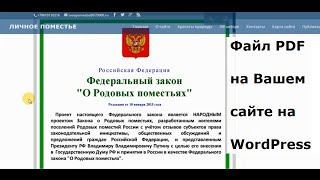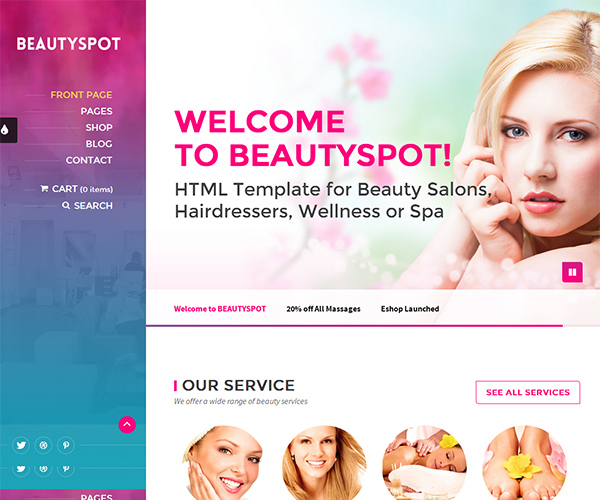WordPress.org. Rus to lat wordpress
rus to lat advanced | WordPress.org
Russian filename and link (from title) translitter for WordPress. Russian filename and link (maked from title) not correct save by WordPress.
Для примера из заголовка “Приказ № 343 г.Кызыл/.!@#$%^&*()_+|`~ё” получается правильная ссылка на запись “prikaz-N-343-g-kyzyl-_jo”имя файла “Фото Ивановой И.И..jpg” сохранится как “Foto Ivanovoi I.I.jpg” (обратите внимание на 2 точки перед jpg)Подпись останется по-русски.
License
The Russian filename and link (from title) translitter for WordPress plugin is copyright © 2013 with GNU General Public License by dmf_tuva.
This program is free software; you can redistribute it and/or modify it underthe terms of the GNU General Public License as published by the FreeSoftware Foundation; either version 2 of the License, or (at your option) anylater version.
This program is distributed in the hope that it will be useful, but WITHOUT ANYWARRANTY; without even the implied warranty of MERCHANTABILITY or FITNESS FOR APARTICULAR PURPOSE. See the GNU General Public License for more details.
 File sample
File sample Link sample
Link sample
To use plugin, you will need:
-
an installed and configured copy of WordPress version 2.6.x, 2.5.x,2.3.x, 2.2.x, 2.1.x, 2.0.x, or 1.5.x. (WordPress Signaturer will also work withthe equivalent versions of WordPress MU.)
-
FTP or SFTP access to your web host
New Installations
-
Download plugin archive in zip or gzipped tar format andextract the files on your computer.
-
Copy plugin in the wp-content/pluginsdirectory of your WordPress installation. Use an FTP or SFTP client toupload the contents of your archive to the new directorythat you just created on your web host.
-
Log in to the WordPress Dashboard and activate plugin.
To use plugin, you will need:
-
an installed and configured copy of WordPress version 2.6.x, 2.5.x,2.3.x, 2.2.x, 2.1.x, 2.0.x, or 1.5.x. (WordPress Signaturer will also work withthe equivalent versions of WordPress MU.)
-
FTP or SFTP access to your web host
New Installations
-
Download plugin archive in zip or gzipped tar format andextract the files on your computer.
-
Copy plugin in the wp-content/pluginsdirectory of your WordPress installation. Use an FTP or SFTP client toupload the contents of your archive to the new directorythat you just created on your web host.
-
Log in to the WordPress Dashboard and activate plugin.
tt.wordpress.org
rus to lat advanced | WordPress.org
Russian filename and link (from title) translitter for WordPress. Russian filename and link (maked from title) not correct save by WordPress.
Для примера из заголовка “Приказ № 343 г.Кызыл/.!@#$%^&*()_+|`~ё” получается правильная ссылка на запись “prikaz-N-343-g-kyzyl-_jo”имя файла “Фото Ивановой И.И..jpg” сохранится как “Foto Ivanovoi I.I.jpg” (обратите внимание на 2 точки перед jpg)Подпись останется по-русски.
License
The Russian filename and link (from title) translitter for WordPress plugin is copyright © 2013 with GNU General Public License by dmf_tuva.
This program is free software; you can redistribute it and/or modify it underthe terms of the GNU General Public License as published by the FreeSoftware Foundation; either version 2 of the License, or (at your option) anylater version.
This program is distributed in the hope that it will be useful, but WITHOUT ANYWARRANTY; without even the implied warranty of MERCHANTABILITY or FITNESS FOR APARTICULAR PURPOSE. See the GNU General Public License for more details.
 File sample
File sample Link sample
Link sample
To use plugin, you will need:
-
an installed and configured copy of WordPress version 2.6.x, 2.5.x,2.3.x, 2.2.x, 2.1.x, 2.0.x, or 1.5.x. (WordPress Signaturer will also work withthe equivalent versions of WordPress MU.)
-
FTP or SFTP access to your web host
New Installations
-
Download plugin archive in zip or gzipped tar format andextract the files on your computer.
-
Copy plugin in the wp-content/pluginsdirectory of your WordPress installation. Use an FTP or SFTP client toupload the contents of your archive to the new directorythat you just created on your web host.
-
Log in to the WordPress Dashboard and activate plugin.
To use plugin, you will need:
-
an installed and configured copy of WordPress version 2.6.x, 2.5.x,2.3.x, 2.2.x, 2.1.x, 2.0.x, or 1.5.x. (WordPress Signaturer will also work withthe equivalent versions of WordPress MU.)
-
FTP or SFTP access to your web host
New Installations
-
Download plugin archive in zip or gzipped tar format andextract the files on your computer.
-
Copy plugin in the wp-content/pluginsdirectory of your WordPress installation. Use an FTP or SFTP client toupload the contents of your archive to the new directorythat you just created on your web host.
-
Log in to the WordPress Dashboard and activate plugin.
tr.wordpress.org
rus to lat advanced | WordPress.org
Russian filename and link (from title) translitter for WordPress. Russian filename and link (maked from title) not correct save by WordPress.
Для примера из заголовка “Приказ № 343 г.Кызыл/.!@#$%^&*()_+|`~ё” получается правильная ссылка на запись “prikaz-N-343-g-kyzyl-_jo”имя файла “Фото Ивановой И.И..jpg” сохранится как “Foto Ivanovoi I.I.jpg” (обратите внимание на 2 точки перед jpg)Подпись останется по-русски.
License
The Russian filename and link (from title) translitter for WordPress plugin is copyright © 2013 with GNU General Public License by dmf_tuva.
This program is free software; you can redistribute it and/or modify it underthe terms of the GNU General Public License as published by the FreeSoftware Foundation; either version 2 of the License, or (at your option) anylater version.
This program is distributed in the hope that it will be useful, but WITHOUT ANYWARRANTY; without even the implied warranty of MERCHANTABILITY or FITNESS FOR APARTICULAR PURPOSE. See the GNU General Public License for more details.
 File sample
File sample Link sample
Link sample
To use plugin, you will need:
-
an installed and configured copy of WordPress version 2.6.x, 2.5.x,2.3.x, 2.2.x, 2.1.x, 2.0.x, or 1.5.x. (WordPress Signaturer will also work withthe equivalent versions of WordPress MU.)
-
FTP or SFTP access to your web host
New Installations
-
Download plugin archive in zip or gzipped tar format andextract the files on your computer.
-
Copy plugin in the wp-content/pluginsdirectory of your WordPress installation. Use an FTP or SFTP client toupload the contents of your archive to the new directorythat you just created on your web host.
-
Log in to the WordPress Dashboard and activate plugin.
To use plugin, you will need:
-
an installed and configured copy of WordPress version 2.6.x, 2.5.x,2.3.x, 2.2.x, 2.1.x, 2.0.x, or 1.5.x. (WordPress Signaturer will also work withthe equivalent versions of WordPress MU.)
-
FTP or SFTP access to your web host
New Installations
-
Download plugin archive in zip or gzipped tar format andextract the files on your computer.
-
Copy plugin in the wp-content/pluginsdirectory of your WordPress installation. Use an FTP or SFTP client toupload the contents of your archive to the new directorythat you just created on your web host.
-
Log in to the WordPress Dashboard and activate plugin.
Работает на 4.8.1
ilyadОтличный плагин из одного файла и одной функции!Делает все как надо, можно подправить соответ
wordpress.org
rus to lat advanced | WordPress.org
Russian filename and link (from title) translitter for WordPress. Russian filename and link (maked from title) not correct save by WordPress.
Для примера из заголовка “Приказ № 343 г.Кызыл/.!@#$%^&*()_+|`~ё” получается правильная ссылка на запись “prikaz-N-343-g-kyzyl-_jo”имя файла “Фото Ивановой И.И..jpg” сохранится как “Foto Ivanovoi I.I.jpg” (обратите внимание на 2 точки перед jpg)Подпись останется по-русски.
License
The Russian filename and link (from title) translitter for WordPress plugin is copyright © 2013 with GNU General Public License by dmf_tuva.
This program is free software; you can redistribute it and/or modify it underthe terms of the GNU General Public License as published by the FreeSoftware Foundation; either version 2 of the License, or (at your option) anylater version.
This program is distributed in the hope that it will be useful, but WITHOUT ANYWARRANTY; without even the implied warranty of MERCHANTABILITY or FITNESS FOR APARTICULAR PURPOSE. See the GNU General Public License for more details.
 File sample
File sample Link sample
Link sample
To use plugin, you will need:
-
an installed and configured copy of WordPress version 2.6.x, 2.5.x,2.3.x, 2.2.x, 2.1.x, 2.0.x, or 1.5.x. (WordPress Signaturer will also work withthe equivalent versions of WordPress MU.)
-
FTP or SFTP access to your web host
New Installations
-
Download plugin archive in zip or gzipped tar format andextract the files on your computer.
-
Copy plugin in the wp-content/pluginsdirectory of your WordPress installation. Use an FTP or SFTP client toupload the contents of your archive to the new directorythat you just created on your web host.
-
Log in to the WordPress Dashboard and activate plugin.
To use plugin, you will need:
-
an installed and configured copy of WordPress version 2.6.x, 2.5.x,2.3.x, 2.2.x, 2.1.x, 2.0.x, or 1.5.x. (WordPress Signaturer will also work withthe equivalent versions of WordPress MU.)
-
FTP or SFTP access to your web host
New Installations
-
Download plugin archive in zip or gzipped tar format andextract the files on your computer.
-
Copy plugin in the wp-content/pluginsdirectory of your WordPress installation. Use an FTP or SFTP client toupload the contents of your archive to the new directorythat you just created on your web host.
-
Log in to the WordPress Dashboard and activate plugin.
li.wordpress.org
rus to lat advanced | WordPress.org
Russian filename and link (from title) translitter for WordPress. Russian filename and link (maked from title) not correct save by WordPress.
Для примера из заголовка “Приказ № 343 г.Кызыл/.!@#$%^&*()_+|`~ё” получается правильная ссылка на запись “prikaz-N-343-g-kyzyl-_jo”имя файла “Фото Ивановой И.И..jpg” сохранится как “Foto Ivanovoi I.I.jpg” (обратите внимание на 2 точки перед jpg)Подпись останется по-русски.
License
The Russian filename and link (from title) translitter for WordPress plugin is copyright © 2013 with GNU General Public License by dmf_tuva.
This program is free software; you can redistribute it and/or modify it underthe terms of the GNU General Public License as published by the FreeSoftware Foundation; either version 2 of the License, or (at your option) anylater version.
This program is distributed in the hope that it will be useful, but WITHOUT ANYWARRANTY; without even the implied warranty of MERCHANTABILITY or FITNESS FOR APARTICULAR PURPOSE. See the GNU General Public License for more details.
 File sample
File sample Link sample
Link sample
To use plugin, you will need:
-
an installed and configured copy of WordPress version 2.6.x, 2.5.x,2.3.x, 2.2.x, 2.1.x, 2.0.x, or 1.5.x. (WordPress Signaturer will also work withthe equivalent versions of WordPress MU.)
-
FTP or SFTP access to your web host
New Installations
-
Download plugin archive in zip or gzipped tar format andextract the files on your computer.
-
Copy plugin in the wp-content/pluginsdirectory of your WordPress installation. Use an FTP or SFTP client toupload the contents of your archive to the new directorythat you just created on your web host.
-
Log in to the WordPress Dashboard and activate plugin.
To use plugin, you will need:
-
an installed and configured copy of WordPress version 2.6.x, 2.5.x,2.3.x, 2.2.x, 2.1.x, 2.0.x, or 1.5.x. (WordPress Signaturer will also work withthe equivalent versions of WordPress MU.)
-
FTP or SFTP access to your web host
New Installations
-
Download plugin
hr.wordpress.org
rus to lat advanced | WordPress.org
Russian filename and link (from title) translitter for WordPress. Russian filename and link (maked from title) not correct save by WordPress.
Для примера из заголовка „Приказ № 343 г.Кызыл/.!@#$%^&*()_+|`~ё” получается правильная ссылка на запись „prikaz-N-343-g-kyzyl-_jo”имя файла „Фото Ивановой И.И..jpg” сохранится как „Foto Ivanovoi I.I.jpg” (обратите внимание на 2 точки перед jpg)Подпись останется по-русски.
License
The Russian filename and link (from title) translitter for WordPress plugin is copyright © 2013 with GNU General Public License by dmf_tuva.
This program is free software; you can redistribute it and/or modify it underthe terms of the GNU General Public License as published by the FreeSoftware Foundation; either version 2 of the License, or (at your option) anylater version.
This program is distributed in the hope that it will be useful, but WITHOUT ANYWARRANTY; without even the implied warranty of MERCHANTABILITY or FITNESS FOR APARTICULAR PURPOSE. See the GNU General Public License for more details.
 File sample
File sample Link sample
Link sample
To use plugin, you will need:
-
an installed and configured copy of WordPress version 2.6.x, 2.5.x,2.3.x, 2.2.x, 2.1.x, 2.0.x, or 1.5.x. (WordPress Signaturer will also work withthe equivalent versions of WordPress MU.)
-
FTP or SFTP access to your web host
New Installations
-
Download plugin archive in zip or gzipped tar format andextract the files on your computer.
-
Copy plugin in the wp-content/pluginsdirectory of your WordPress installation. Use an FTP or SFTP client toupload the contents of your archive to the new directorythat you just created on your web host.
-
Log in to the WordPress Dashboard and activate plugin.
To use plugin, you will need:
-
an installed and configured copy of WordPress version 2.6.x, 2.5.x,2.3.x, 2.2.x, 2.1.x, 2.0.x, or 1.5.x. (WordPress Signaturer will also work withthe equivalent versions of WordPress MU.)
-
FTP or SFTP access to your web host
New Installations
-
Download plugin archive in zip or gzipped tar format andextract the files on your computer.
-
Copy plugin in the wp-content/pluginsdirectory of your WordPress installation. Use an FTP or SFTP client toupload the contents of your archive to the new directorythat you just created on your web host.
-
Log in to the WordPress Dashboard and activate plugin.
szl.wordpress.org
rus to lat advanced | WordPress.org
Russian filename and link (from title) translitter for WordPress. Russian filename and link (maked from title) not correct save by WordPress.
Для примера из заголовка “Приказ № 343 г.Кызыл/.!@#$%^&*()_+|`~ё” получается правильная ссылка на запись “prikaz-N-343-g-kyzyl-_jo”имя файла “Фото Ивановой И.И..jpg” сохранится как “Foto Ivanovoi I.I.jpg” (обратите внимание на 2 точки перед jpg)Подпись останется по-русски.
License
The Russian filename and link (from title) translitter for WordPress plugin is copyright © 2013 with GNU General Public License by dmf_tuva.
This program is free software; you can redistribute it and/or modify it underthe terms of the GNU General Public License as published by the FreeSoftware Foundation; either version 2 of the License, or (at your option) anylater version.
This program is distributed in the hope that it will be useful, but WITHOUT ANYWARRANTY; without even the implied warranty of MERCHANTABILITY or FITNESS FOR APARTICULAR PURPOSE. See the GNU General Public License for more details.
 File sample
File sample Link sample
Link sample
To use plugin, you will need:
-
an installed and configured copy of WordPress version 2.6.x, 2.5.x,2.3.x, 2.2.x, 2.1.x, 2.0.x, or 1.5.x. (WordPress Signaturer will also work withthe equivalent versions of WordPress MU.)
-
FTP or SFTP access to your web host
New Installations
-
Download plugin archive in zip or gzipped tar format andextract the files on your computer.
-
Copy plugin in the wp-content/pluginsdirectory of your WordPress installation. Use an FTP or SFTP client toupload the contents of your archive to the new directorythat you just created on your web host.
-
Log in to the WordPress Dashboard and activate plugin.
To use plugin, you will need:
-
an installed and configured copy of WordPress version 2.6.x, 2.5.x,2.3.x, 2.2.x, 2.1.x, 2.0.x, or 1.5.x. (WordPress Signaturer will also work withthe equivalent versions of WordPress MU.)
-
FTP or SFTP access to your web host
New Installations
-
Download plugin archive in zip or gzipped tar format andextract the files on your computer.
-
Copy plugin in the wp-content/pluginsdirectory of your WordPress installation. Use an FTP or SFTP client toupload the contents of your archive to the new directorythat you just created on your web host.
-
Log in to the WordPress Dashboard and activate plugin.
su.wordpress.org