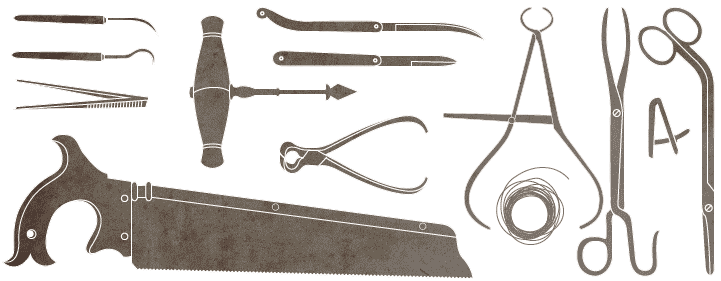Wp после переноса 404 при переходе на страницу. После переноса wordpress 404
Wp после переноса 404 при переходе на страницу
что за перенос? домен не поменялся?
Нажмите, чтобы раскрыть...
Нет только vps вообщем что то ему надо установить на nginx главная работает страницы 404 на Apache везде 500На апач заработало с таким кодомКод:
# BEGIN WpFastestCache <IfModule mod_rewrite.c> RewriteEngine On RewriteBase / AddDefaultCharset UTF-8 RewriteCond %{HTTP_HOST} ^www.сайт [NC] RewriteRule ^(.*)$ http\:\/\/сайт\.tk\/$1 [R=301,L] RewriteCond %{REQUEST_METHOD} !POST RewriteCond %{QUERY_STRING} !.+ RewriteCond %{HTTP:Cookie} !^.*(comment_author_|wordpress_logged_in|wp_woocommerce_session).*$ RewriteCond %{HTTP:X-Wap-Profile} !^[a-z0-9\"]+ [NC] RewriteCond %{HTTP:Profile} !^[a-z0-9\"]+ [NC] RewriteCond %{HTTP_USER_AGENT} !^.*(iphone|midp|sony|symbos|nokia|samsung|mobile|epoc|ericsson|panasonic|philips|sanyo|sharp|sie-|portalmmm|blazer|avantgo|danger|palm|series60|palmsource|pocketpc|android|blackberry|playbook|ipad|ipod|iemobile|palmos|webos|googlebot-mobile|bb10|xoom|p160u|nexus|touch|SCH-I800|opera\smini|SM-G900R4|LG-|HTC).*$ [NC] RewriteCond %{DOCUMENT_ROOT}/wp-content/cache/all/$1/index.html -f [or] RewriteCond /var/www/data/www/сайт/wp-content/cache/all/$1/index.html -f RewriteRule ^(.*) "/wp-content/cache/all/$1/index.html" [L] </IfModule> <FilesMatch "\.(html|htm)$"> FileETag None <ifModule mod_headers.c> Header unset ETag Header set Cache-Control "max-age=0, no-cache, no-store, must-revalidate" Header set Pragma "no-cache" Header set Expires "Mon, 29 Oct 1923 20:30:00 GMT" </ifModule> </FilesMatch> # END WpFastestCache # BEGIN GzipWpFastestCache <IfModule mod_deflate.c> AddType x-font/woff .woff AddOutputFilterByType DEFLATE image/svg+xml AddOutputFilterByType DEFLATE text/plain AddOutputFilterByType DEFLATE text/html AddOutputFilterByType DEFLATE text/xml AddOutputFilterByType DEFLATE text/css AddOutputFilterByType DEFLATE text/javascript AddOutputFilterByType DEFLATE application/xml AddOutputFilterByType DEFLATE application/xhtml+xml AddOutputFilterByType DEFLATE application/rss+xml AddOutputFilterByType DEFLATE application/javascript AddOutputFilterByType DEFLATE application/x-javascript AddOutputFilterByType DEFLATE application/x-font-ttf AddOutputFilterByType DEFLATE application/vnd.ms-fontobject AddOutputFilterByType DEFLATE font/opentype font/ttf font/eot font/otf </IfModule> # END GzipWpFastestCache # BEGIN LBCWpFastestCache <FilesMatch "\.(?:ico|pdf|flv|jpg|jpeg|png|gif|js|css|swf|x-html|css|xml|js|woff|ttf|svg|eot)(\.gz)?$"> <IfModule mod_expires.c> ExpiresActive On ExpiresDefault A0 ExpiresByType image/gif A2592000 ExpiresByType image/png A2592000 ExpiresByType image/jpg A2592000 ExpiresByType image/jpeg A2592000 ExpiresByType image/ico A2592000 ExpiresByType image/svg+xml A2592000 ExpiresByType text/css A2592000 ExpiresByType text/javascript A2592000 ExpiresByType application/javascript A2592000 </IfModule> <IfModule mod_headers.c> Header set Expires "max-age=2592000, public" Header unset ETag Header set Connection keep-alive </IfModule> FileETag None </FilesMatch> # END LBCWpFastestCache <IfModule deflate_module> <IfModule filter_module> AddOutputFilterByType DEFLATE text/plain text/html AddOutputFilterByType DEFLATE text/xml application/xml application/xhtml+xml application/xml-dtd AddOutputFilterByType DEFLATE application/rdf+xml application/rss+xml application/atom+xml image/svg+xml AddOutputFilterByType DEFLATE text/css text/javascript application/javascript application/x-javascript AddOutputFilterByType DEFLATE font/otf font/opentype application/font-otf application/x-font-otf AddOutputFilterByType DEFLATE font/ttf font/truetype application/font-ttf application/x-font-ttf </IfModule> </IfModule> # BEGIN WordPress <IfModule mod_rewrite.c> RewriteEngine On RewriteBase / RewriteRule ^index\.php$ - [L] RewriteCond %{REQUEST_FILENAME} !-f RewriteCond %{REQUEST_FILENAME} !-d RewriteRule . /index.php [L] </IfModule> <IfModule mod_security.c> <Files async-upload.php> SecFilterEngine Off SecFilterScanPOST Off </Files> </IfModule> <IfModule mod_security.c> <Files upload.php> SecFilterEngine Off SecFilterScanPOST Off </Files> </IfModule> # END WordPress
www.nulled.cc
Как обновить ссылки в WordPress после переноса сайта
Здравствуйте, друзья! В этом уроке мы поговорим с Вами о том, как обновить ссылки на сайте после переноса на хостинг.
В прошлом уроке мы говорили с Вами о переносе сайта на хостинг, так что этот урок больше является продолжением предыдущего. У многих после переноса сайта возникает проблема с обновлением старых URL на новые. Обновить ссылки можно несколькими способами, но мы с Вами поговорим о самом простом способе, но в тоже время самым надежным.
Обновление всех ссылок после переноса сайта на хостинг
Для обновления ссылок мы будем использовать плагин Velvet Blues Update URLs.
1. Установите и активируйте плагин Velvet Blues Update URLs.

2. После активации плагина перейдите в Инструменты -> Update URLs.

3. В открывшемся окне нужно сделать следующее:
- вводим старый адрес сайта
- вводим новый адрес сайта
- отмечаем галочками все пункты
После этого нажимаем кнопку «Update URLs NOW».

Готово!
После нажатия на кнопку вы увидите сообщение с результатами обновлений.

Как видите, сложного ничего нету и обновить URL-ы на сайте можно всего за несколько минут!
Если у Вас возникли вопросы или что-то не получилось — смело пишите в комментариях!
Здравствуйте, друзья! В этом уроке мы поговорим с Вами о том, как обновить ссылки на сайте после переноса на хостинг. В прошлом уроке мы говорили с Вами о переносе сайта на хостинг, так что этот урок больше является продолжением предыдущего. У многих после переноса сайта возникает проблема с обновлением старых URL на новые. Обновить ссылки можно несколькими способами, но мы с Вами поговорим о самом простом способе, но в тоже время самым надежным. Обновление всех ссылок после переноса сайта на хостинг Для обновления ссылок мы будем использовать плагин Velvet Blues Update URLs. 1. Установите и активируйте плагин Velvet Blues Update URLs. 2.…
Оценка урока:
Рейтинг: 4.71 ( 8 голосов ) 100wp-lessons.com
Ошибка 404 на Вордпрессе после переноса
## # @package * *Joomla # @copyright *Copyright (C) 2005 - 2014 Open Source Matters. All rights reserved. # @license * *GNU General Public License version 2 or later; see LICENSE.txt #### # READ THIS COMPLETELY IF YOU CHOOSE TO USE THIS FILE! # # The line just below this section: 'Options +FollowSymLinks' may cause problems # with some server configurations. *It is required for use of mod_rewrite, but may already # be set by your server administrator in a way that dissallows changing it in # your .htaccess file. *If using it causes your server to error out, comment it out (add # to # beginning of line), reload your site in your browser and test your SEF url's. *If they work, # it has been set by your server administrator and you do not need it set here. ##
## Can be commented out if causes errors, see notes above. # Options +FollowSymLinks
## Mod_rewrite in use.
RewriteEngine On
## Begin - Rewrite rules to block out some common exploits. # If you experience problems on your site block out the operations listed below # This attempts to block the most common type of exploit `attempts` to Joomla! # # Block out any script trying to base64_encode data within the URL. RewriteCond %{QUERY_STRING} base64_encode[^(]*\([^)]*\) [OR] # Block out any script that includes a <script> tag in URL. RewriteCond %{QUERY_STRING} (<|%3C)([^s]*s)+cript.*(>|%3E) [NC,OR] # Block out any script trying to set a PHP GLOBALS variable via URL. RewriteCond %{QUERY_STRING} GLOBALS(=|\[|\%[0-9A-Z]{0,2}) [OR] # Block out any script trying to modify a _REQUEST variable via URL. RewriteCond %{QUERY_STRING} _REQUEST(=|\[|\%[0-9A-Z]{0,2}) # Return 403 Forbidden header and show the content of the root homepage RewriteRule .* index.php [F] # ## End - Rewrite rules to block out some common exploits.
## Begin - Custom redirects # # If you need to redirect some pages, or set a canonical non-www to # www redirect (or vice versa), place that code here. Ensure those # redirects use the correct RewriteRule syntax and the [R=301,L] flags. # ## End - Custom redirects
## # Uncomment following line if your webserver's URL # is not directly related to physical file paths. # Update Your Joomla! Directory (just / for root). ##
# RewriteBase /
## Begin - Joomla! core SEF Section. # RewriteRule .* - [E=HTTP_AUTHORIZATION:%{HTTP:Authorization}] # # If the requested path and file is not /index.php and the request # has not already been internally rewritten to the index.php script RewriteCond %{REQUEST_URI} !^/index\.php # and the requested path and file doesn't directly match a physical file RewriteCond %{REQUEST_FILENAME} !-f # and the requested path and file doesn't directly match a physical folder RewriteCond %{REQUEST_FILENAME} !-d # internally rewrite the request to the index.php script RewriteRule .* index.php [L] # ## End - Joomla! core SEF Section.
forundex.ru